Nikon Asia and its corporate websites and external third-party partners use cookies to improve our website and enhance your user experience. We use analytic cookies and marketing cookies to learn from user information, personalise advertisements and measure their effectiveness. These cookies track information such as how users navigate and use our website, users' analytics, and data on users' purchases. By clicking on "Accept Cookies" or continuing to browse without changing your settings, you agree and consent to the use of cookies by this website. For more information, please view our Privacy Policy
Quick image transfer
to your smart devices
Share the excitement of what you experience, wherever you are. Easily transfer stills (JPEG and RAW) and videos via Bluetooth® or Wi-Fi® from a compatible Nikon camera and upload them straight to social media through your smart device. You can also use your smart device to remotely control shutter release, change settings and much more.


Automatic
image transfer


Pair with up to
5 cameras


Sync via
Bluetooth® or Wi-Fi®
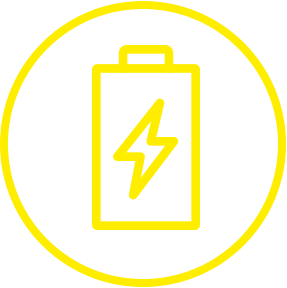
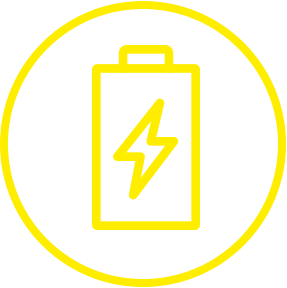
Low energy
consumption


Start using
SnapBridge today
Pairing a smart device with your Nikon camera is a simple, one-time setup. Once paired, your smart device stays connected to your camera in the background. Keeps syncing even when you, your camera, or your devices are in sleep mode, or when you are using your device.
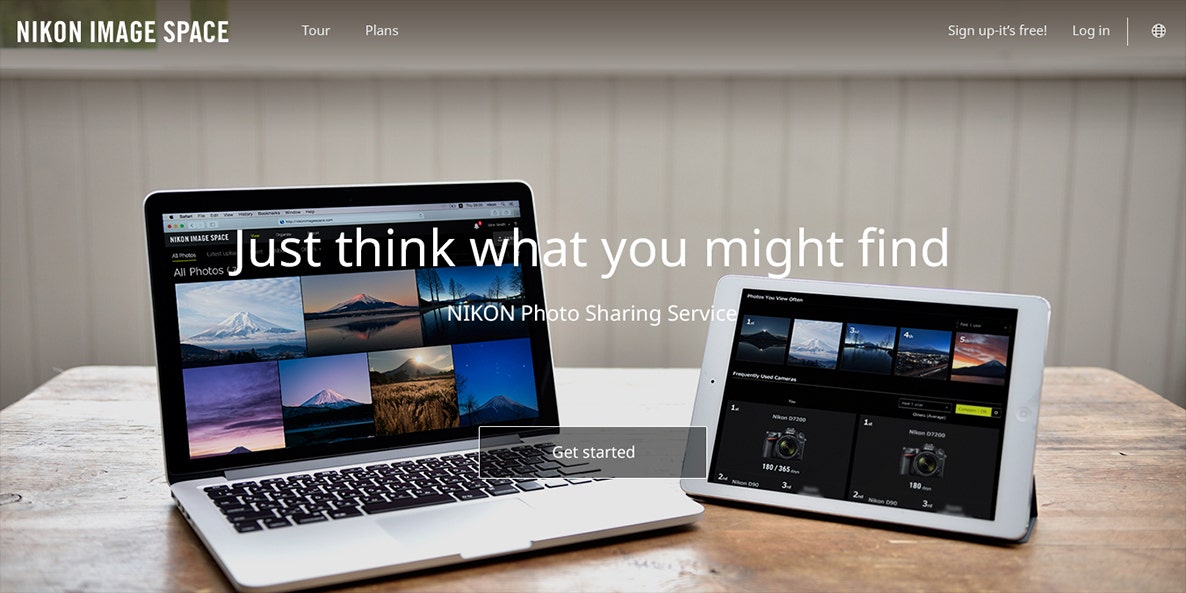
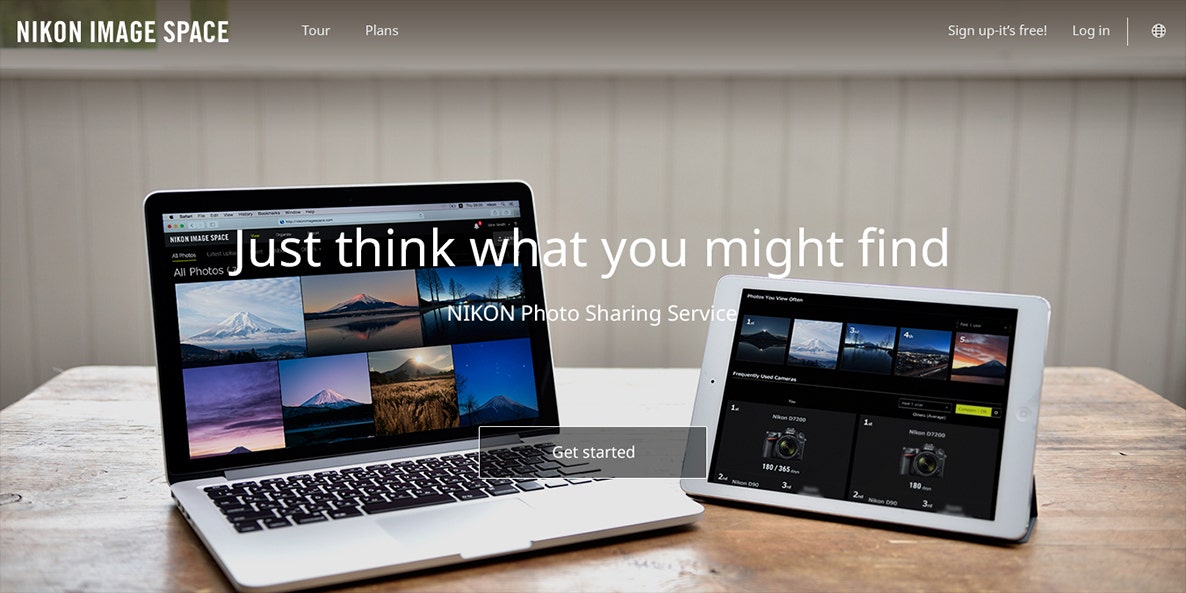
From SnapBridge to
Nikon Image Space
Automatically upload your images to your Nikon Image Space cloud storage service account, which provides unlimited storage space for thumbnail images (2 megapixels), and 20 GB of free storage space for original or larger resolution images.
Synchronise location,
date and time
Know when and where your adventures were. Get updated time, date, and location tag on every image you take, no matter how many time zones you have crossed. Information such as EXIF shooting data, credits, and comments, can also be viewed after syncing the images to your device.




Remote control with
your smartphone
Using your smartphone screen as a camera monitor, you can release the shutter from a distance. Common settings such as exposure compensation, shutter speed, aperture, iso sensitivity and white balance can also be changed on the SnapBridge app. Capturing images that faithfully reflect your creative intentions has never been easier.
Got a new camera?
Just sync your new camera with your smartphone or tablet with the setup steps once, and you will be ready to share your stories with the world, anytime you wish.


See the App Store/ Google Play for the latest information about system requirement.
There’s no guarantee that this app will run on all devices.
Camera firmware updates may be required. For information on updating firmware, visit the Download Center.





